Monitoring Your Child’s Time and Content on Electronic Devices
Christmas is around the corner and everybody will be looking for that new electronic device. We already have plenty of them around us everyday. Our children have an iPad with them everyday. YouTube, TikTok, Facebook, SnapChat, Instagram, and the list goes on & on. How do we know what our kids are being exposed to? I also have 2 children growing up in this digital age and I have come up with a few tips that I use or have found while searching for a way to be in the loop.
Keep it public: We keep our PC in the dining room. There is always traffic there, so anyone can see what is on the screen. I also try to keep the tablets and phones out of their bedrooms. The chargers for the devices are all in one spot in the dining room. They are not allowed to take their phones to bed with them.
Apple Family: Apple has the ability to set up Apple ID’s into a family structure. Using this, you can set up screen time and allow certain apps or contacts to be available during different times of the day. This works across all Apple devices including iPhones and iPads.
Verizon Family: Verizon has some controls and reports that can be setup by the account manager.
3rd Party Programs/Apps: There are many 3rd party programs that can help monitor and control your electronic devices. I personally use Bark, but there are many to choose from.
For the school iPads: We have filters and a Mobile Device Manager (MDM) installed on them. We do try to give them some freedom. If you do have a personal Apple device at home, you can set up Jamf Parent. You download the app to your device and there is a QR code that you scan in Self-Service on the school iPad. This will help give some control outside of school time over the iPad. Sorry, there is not an Android version of this.
Trust, Honesty, and Interaction: I have some of these controls on my kids devices, but I don’t micromanage all of their interactions. I do ask what they are watching or sit next to them to watch with them for a few minutes. When I get a notification about a questionable content, I try not to be quick to call them out. Sometimes after checking it out, it isn’t as bad as the filter made it out to be. They know that I have filters and monitors on their devices. I require that all passwords and passcodes are shared with me. I tell them when I look at their devices. Talk to them about building trust and gaining more freedoms, but don’t be afraid to lock things down when they break that trust.
Eric Adams, Technology Director